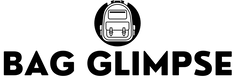Temu, the rising e-commerce platform, is attracting sellers with its focus on value and convenience.
If you're an entrepreneur looking to expand your reach, this guide equips you with the essential steps to become a Temu seller in 2024.
We'll navigate the signup process, explore account types, and delve into product listing strategies. Additionally, you'll gain insights on order management, customer service, and marketing tactics to optimize your Temu journey.
Whether you're a seasoned seller or just starting out, this comprehensive guide empowers you to leverage Temu's potential and build a thriving online presence.
To sell on Temu, you have two options: join as a registered Pinduoduo member or sign up directly on Temu's website.
Existing Pinduoduo sellers can apply for cross-border e-commerce registration, while new merchants can apply for the new merchant role.
Once approved, set up your store by creating a Temu account, selecting your store type, and providing relevant business information.
Upload necessary documents such as proof of registration, ID of legal representative, and distribution/logistics documentation.
Manage your Temu store by adding and managing products, handling customer queries, and maintaining excellent customer service. Fulfill orders promptly and follow Temu's packaging guidelines.

How to Sell on Temu | Become a Merchant in 4 Simple Steps
Getting Started on Temu
Temu is a cross-border e-commerce platform owned by Pinduoduo, one of China's largest online marketplaces. By leveraging Pinduoduo's extensive network of brands and businesses, Temu offers a unique opportunity to list and sell your products to a wide audience.
To begin selling on Temu, you have two options: becoming a verified seller on Pinduoduo or signing up as a trusted seller directly on Temu. Let's explore the steps for both methods.
- Joining as a Registered Pinduoduo Member: If you are already an established Pinduoduo seller, the process is straightforward. Simply visit Pinduoduo's official website, select the cross-border e-commerce option, and apply for cross-border e-commerce registration. If your application is successful, you are officially registered.
- Joining as a New Merchant: For those who are not registered with Pinduoduo, signing up on Temu is equally accessible. Visit Temu's website and apply for the new merchant role. It's important to note that the verification process may take up to three working days.
Step 1 -- Setting Up Your Store on Temu
Creating Your Temu Account
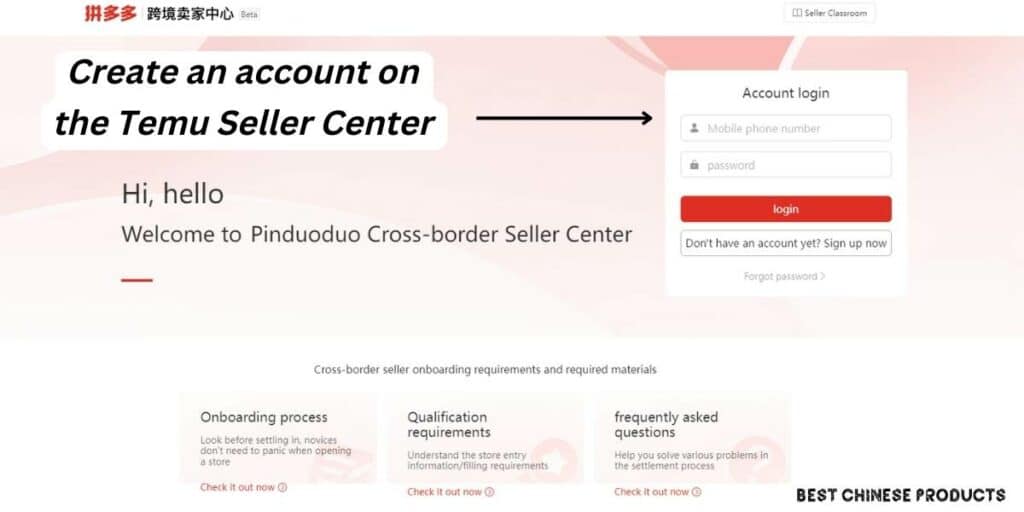
To start the process, sign up on the Temu Cross-border Seller Center and verify your account using the passcode sent via SMS.
While the website is primarily available in Simplified Chinese, an English version exists to assist non-Chinese speaking merchants.
Completing the Merchant Sign-Up Process

Once your account is verified, proceed with the registration process by selecting your store type and providing relevant business information.
The available options include flagship store, department flagship store, exclusive seller, and authorized retailer.
Additionally, you will need to fill out a qualification form and upload specific documents, such as proof of business registration, ID of legal representative and store manager, distribution/logistics documentation, and brand qualification documentation.
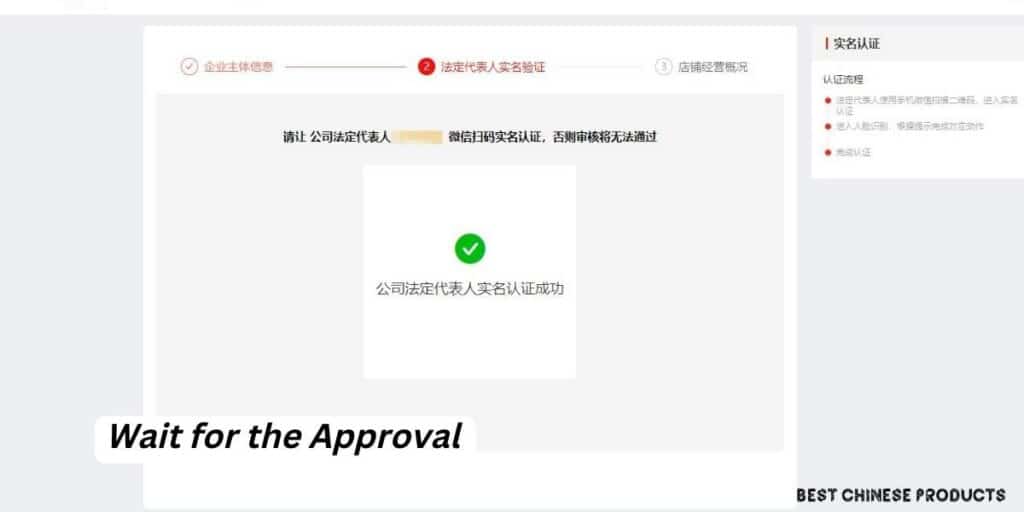
Submitting the Application and Waiting for Approval
After completing the necessary steps and uploading the required documents, submit your application.
The verification process typically takes around three days. Upon completion, you will receive an SMS notifying you of the application result.

Step 2 -- Managing Your Temu Store
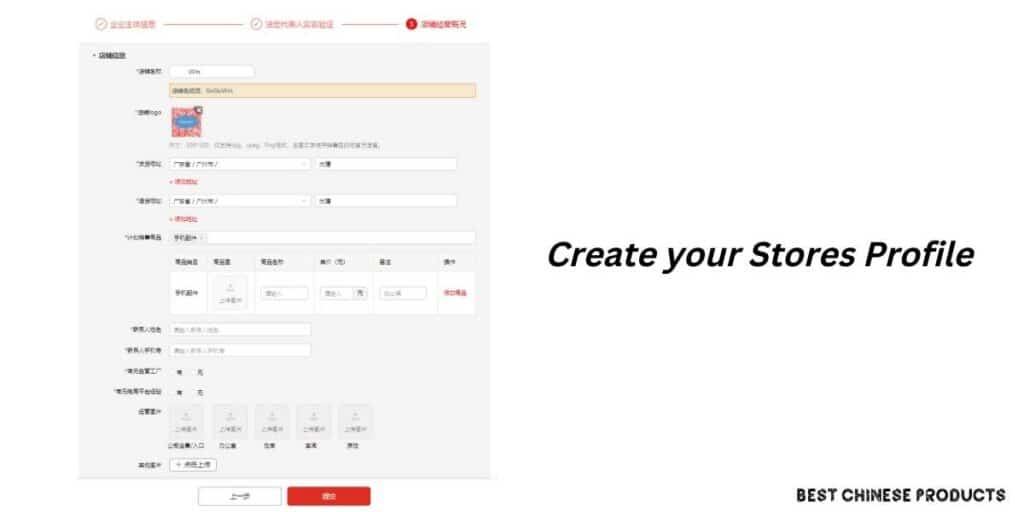
Adding and Managing Products
As a seller on Temu, you are responsible for setting up and operating your store.
This includes preparing and uploading product information, such as prices, descriptions, and images, as well as managing customer queries related to orders, shipping, and products.
It's crucial to provide prompt resolutions to queries and maintain a high level of customer service.
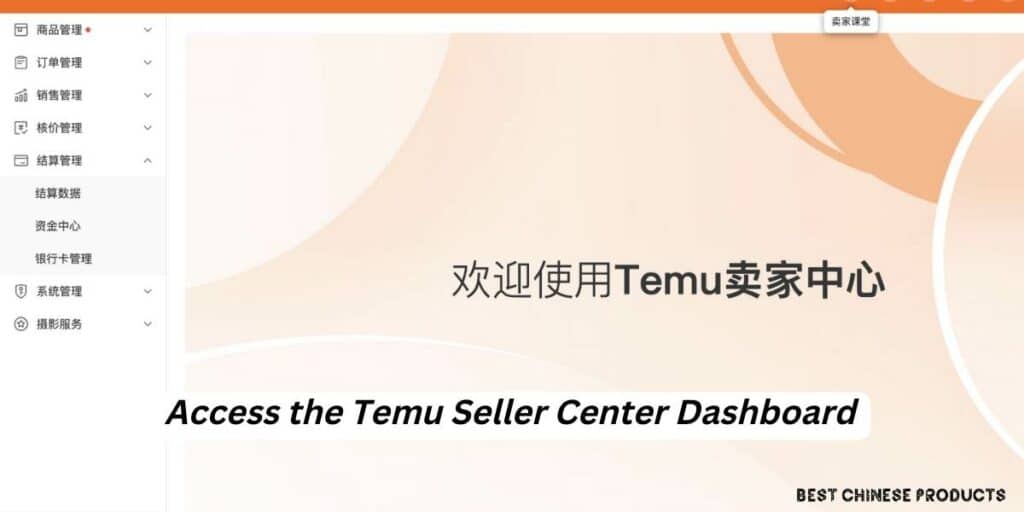
Fulfillment and Packaging
Temu operates as a C2M (Consumer-to-Manufacturer) marketplace, placing the order fulfillment process in the hands of manufacturers or sellers.
Ensure that you have the necessary inventory ready to fulfill orders promptly.
Follow Temu's packaging guidelines, such as packaging apparel and accessories in clear zipper bags, to meet their requirements.
Payment and Withdrawals
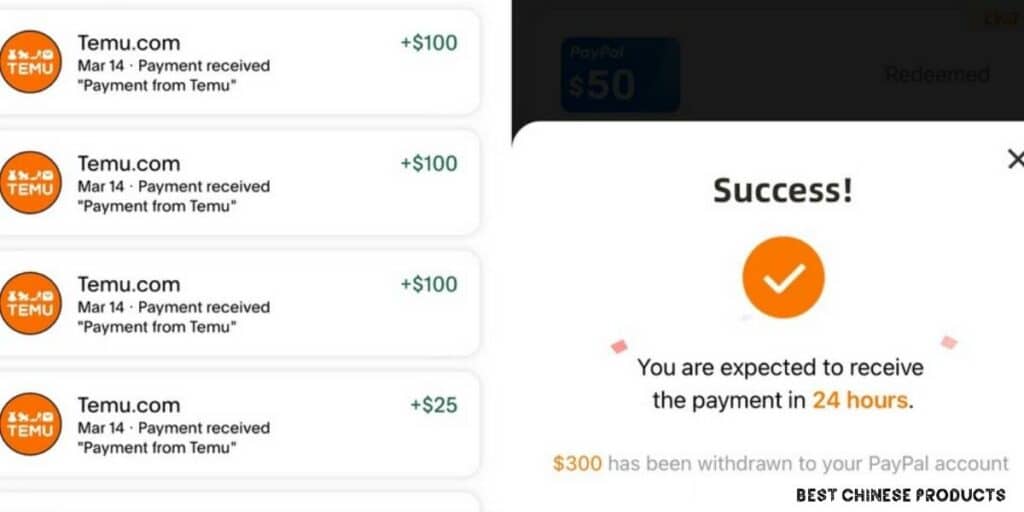
Temu offers various payment options for sellers, including bank transfers and PayPal.
Once a customer makes a purchase, Temu will hold the payment until the order is fulfilled, ensuring a smooth transaction process.
To withdraw funds from your Temu account, you'll need to have a bank card or bank account linked to your store.
Follow these steps to withdraw your payments:
- Bind your bank account or bank card to your Temu store. This can be done through the Account Funds section in the Temu Seller Center.
- Navigate to the Fund Center and select the amount you wish to withdraw.
- Click on the "Withdraw" button to initiate the withdrawal process.
- The funds will be deposited into your linked bank account or bank card, allowing you to access your earnings.

Step 3 -- Ensuring Compliance and Avoiding Restrictions
To maintain a successful presence on Temu, it's important to comply with the platform's guidelines and avoid potential restrictions or bans.
Temu has three levels of restrictions, with the severity increasing at each level. These restrictions can range from the removal of specific products to a complete ban on your store.
Factors That Can Lead to Bans
To avoid restrictions or bans on Temu, adhere to the following guidelines:
- Ensure that your business falls into one of the approved store categories, such as individual stores, individual industrial stores, commercial enterprises, or enterprise stores.
- Have a valid business registration or ID for your store.
- Comply with local laws, regulations, and obtain necessary permits or certifications for your products.
- Ensure that all ID cards and documentation have an expiry date of at least one year in the future.
- Avoid store names that infringe on others, contain exaggerated claims, or include the names of countries, regions, or international organizations.
- Adhere to Temu's store policies and maintain a good response rate and low complaint rate.
Monitoring Performance and Quality
Maintaining a high level of performance and product quality is crucial to avoiding restrictions.
Temu may impose bans or restrictions if they detect abnormal logistics orders, a high number of dispute refund orders, an increase in quality refund orders, or a low response rate coupled with a high complaint rate.
Step 4 -- Growing Your Sales on Temu
To increase your sales on Temu and maximize your store's potential, consider the following strategies:
Utilize Promotional Tools: Temu offers promotional tools such as discounts and coupons to attract customers. Utilize these features to create enticing offers and drive sales.
Regularly Add New Products: Keep your store fresh and appealing by regularly adding new products. This encourages customers to revisit your store and explore the latest offerings.
Engage with Customers: Build a strong customer relationship by engaging with them through social media, email marketing, and other channels. Respond promptly to inquiries, address feedback, and provide excellent customer service.
How to Sell on Temu FAQs
How do I create a seller account on Temu?
There are two ways to create a seller account on Temu:
-
Through Pinduoduo: If you are already a verified seller on Pinduoduo, the process is automatic. You can link your accounts and start selling on Temu right away.
- Email application: If you are not a Pinduoduo seller, you can email seller@temu.com to request an invitation code. Once you receive the code, you can complete the online registration process.
How long does the verification process take?
The verification process for a new merchant on Temu typically takes about three working days to complete.
During this time, Temu reviews the information and documents provided by the merchant to ensure compliance with their requirements.
It is important to be patient and allow sufficient time for the verification process to be completed.
What are the necessary documents required to qualify as a cross-border Temu merchant?
To qualify as a cross-border Temu merchant, you will need to provide several mandatory documents.
These include overseas proof of business registration (such as a business license), ID of the legal representative (passport, driver's license), ID of the store manager, distribution/logistics documentation (proof of warehouse partners, etc.), and brand qualification documentation (trademarks, authorization letters).
Ensuring that you have these documents ready and uploaded to the Temu Seller Center will facilitate the application process.
Can I sell any type of product on Temu, or are there specific restrictions?
While Temu allows a wide variety of products to be sold on its platform, there are certain restrictions in place.
It is important to ensure that the products you intend to sell comply with local laws and regulations. Additionally, Temu may require specific permits or certifications for certain product categories.
For example, if your store deals in children's toys, you may need to obtain a CPC certification. It is crucial to review Temu's guidelines and familiarize yourself with the restrictions before listing your products.
How do I list my products on Temu?
Once your seller account is approved, you can list your products by providing details like:
- High-quality product photos and videos
- Clear and accurate product descriptions
- Competitive pricing
- Accurate inventory levels
- Shipping weight and dimensions
How and when do I get paid for sales made on Temu?
Temu offers various payment options for sellers, including bank transfers and PayPal. Once a customer makes a purchase, Temu holds the payment until the order is fulfilled.
After the successful fulfillment of the order, Temu releases the funds to the seller. To withdraw the payments from your Temu account, you need to have a bank card or bank account linked to your store.
You can initiate the withdrawal process through the Temu Seller Center's Account Funds section.
How can I promote my store and products on Temu?
Temu offers several tools and resources to help you promote your store, such as:
- Participating in Temu promotions and flash sales
- Optimizing your product listings for search
- Utilizing social media marketing
Conclusion
Selling on Temu provides a valuable opportunity to reach a larger audience and boost your sales.
By following the steps outlined in this guide and adhering to Temu's guidelines, you can successfully set up and manage your store on the platform.
Stay proactive, monitor performance, and continuously seek opportunities to optimize your store for growth. With dedication and strategic efforts, you can thrive as a seller on Temu.
Good luck!
Related