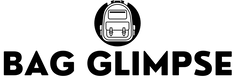If you're a fan of shopping at Shein, you might already know that they offer great prices on trendy fashion.
But did you know that Shein has a loyalty rewards program where you can collect points and use them to save even more on your purchases?
Whether you're a frequent shopper or just getting started, understanding how Shein points work will help you unlock fantastic discounts.
In this guide, I’ll walk you through how to collect, redeem, and track your Shein points so you can get the most out of your shopping experience.
What are Shein Points?
Shein points are a loyalty based rewards program that allows you to collect points after every purchase on Shein.com or their smartphone app. You can then get these points converted into discounts and have them applied to your future orders on the site.
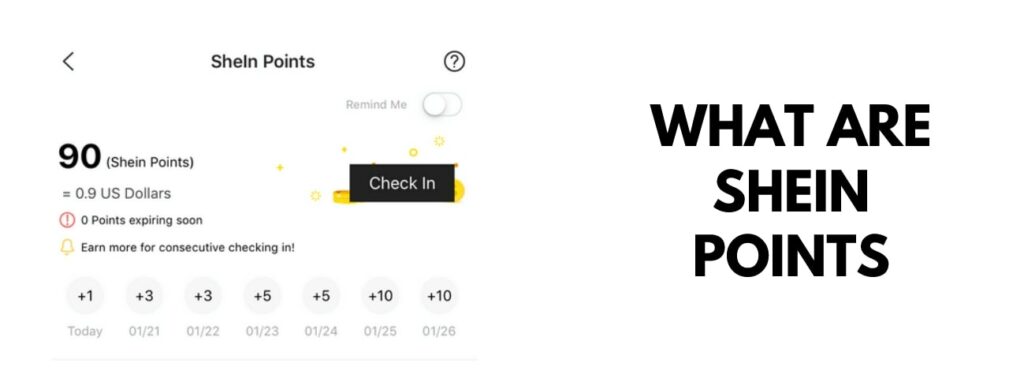
Shein points are calculated as 100 Shein points = USD $1, and there are numerous ways you can collect points apart from simply placing orders from them.
The points you receive will have a specific validity or timeframe within which they can be redeemed and it’s good to note that the more points you earn on their site/app, the higher the discounts will be.
How to Use Shein Points
In order to know how to use Shein points, you must first learn how to collect Shein points and what are the restrictions/requirements of these points. Read on as i’m going to explain what you must do to collect points on Shein.com.
How to Collect Shein Points?
Now that you know what Shein points are, it’s time to learn how you can collect points on your own. There are a number of ways you can collect Shein points, so let’s go in detail on what you need to do in order to increase the number of points in your account.
Register your Email

Registering your email address on Shein.com or the mobile app will instantly grant you 100 points that carry a validity of 4 months. In order to do this, create a new account on Shein and verify your email address via the email newsletter. Once you’ve confirmed your email address, the account linked with that email will automatically receive 100 points.
Points Received - 100 Shein Points
Validity - 4 Months
Complete a Purchase on the Website/App

You earn points for every order you place on both the website and mobile app. Based on how Shein calculates it, you get 1 point for every dollar you spend on their site. So if you happen to place an order for $1000, you’d receive 1000 Shein points which roughly amounts to $10.
Points Received - 1 Shein point for every $1
Validity - TBD - Within the Account
Review Products / Leave a Comment

Another way you can gather loyalty points on Shein is by either leaving a comment or reviewing any product. If you post a review after you have received the order, then once it’s verified, you will receive 10 points credited to your account.
Similarly, you can gain 20 points if you drop a review and include an image of your order. You can also increase that 20 to 25 points by leaving a review including your thoughts on the size and quality of the item you ordered.
While reviewing products on Shein, you can earn upto 2000 points in a single day when the reviews and comments have been verified by the Shein team. You can then redeem these points on your next order when they’re credited to your account.
Points Received - Review: 10 Points; Review + Image: 20 Points; Size and Fit: 5 Points
Validity - TBD - Within the Account
Daily Check-In

Shein rewards their customers who login on a daily basis with free points. The Shein app has a check-in section on the homepage where you can track your daily check-in points and how much you’ve earned simply by opening the app everyday.
There’s one catch however, users who do happen to miss checking in for a single day can lose all the points they have earned over that week and you’d have to start from scratch. This process is fairly simple and won’t take more than a couple of seconds. You can even set a reminder via the app to notify you to check in on a daily basis.
Points Received - 37 Points for checking in in for 7 days
Validity - TBD - Within the Account
Take Part in Shein Outfit Contests

Another way you can earn free points is by taking part in contests that are hosted on their mobile application. Shein launches different weekly themed contests where users can easily earn anywhere between 100 - 1000 points depending on the category they’ve won.
To earn points from contests, login to the Shein app and head to the Shein points section. Under Get Points, tap on the Outfit contest and choose the most appropriate category from the list. Take part in the contest and if you’re the winner, you will have a specific number of points added to your Shein account.
Some of the most popular contest categories are Leaderboard, Editor’s pick and Editor’s Favorite. Leaderboard 1st place winners will receive 500 points, editor’s pick will receive 100 points and the editor’s favorite will receive a cool 1000 points.
Points Received - Leaderboard (1st place: 500 points, 2nd place: 300 point, 3rd place: 200 points, 4th-12th place: 100 points); Editors Pick (80 winners: 100 points each); Editor’s Favorite: (1 winner: 1000 points)
Validity - TBD - Within the Account
Attend Shein Live Events

Shein live videos and events showcase their new products and discuss tips on fashion and beauty. Users can earn points and rewards by simply attending these live events. Points and gift-cards are given away at random and you just might be the lucky one to get points added to your account.
In order to receive points via Shein live events, login to the app and then open the Shein points page. Now tap on Tune-in Live Stream and then you can earn up to 400 points on every stream. Shein even awards users with 5 additional points if they share the live broadcast with their friends and family over social media.
If you take part in the live stream and have a pop-up appear on the app with a large treasure chest, then you’ve most likely won points in that stream. Tap on snatch to collect the points and have them added to your account.
Points Received 0-400 points per Live stream
Validity - TBD - Within the Account
Take a Shein Survey
You can gain points for every survey you submit on Shein. It’s a relatively quick and easy way to gain additional points and from what we’ve noticed, you can earn up to 20 points fo ever survey you complete.
Points Received - Up to 20 points
Validity - TBD - Within the Account
How to Redeem Shein Points?

Once you have collected enough points, you can redeem them on your next purchase by converting them into discounts. With Shien points, you can only get a maximum of 70% off the sale price and not the entire amount.
In order to redeem your points, add products to your cart and then head to the checkout page. You can redeem your points on both the website and app, so you wouldn’t have to worry about logging into a specific device to use your points.
In the checkout page you’d find the coupon code box and right beneath that will be the Shein points box. Enter the number of points you’d like to use and then hit on Apply. The value of the product will decrease and you can complete the checkout process by paying only the discounted price.
Point to Note: 100 Shein points is equal to USD $1. Which means that if you redeem 200 points, you’re entitled to $2 off, 300 points will be $3 off and so on. Also, the discount will not be applied on shipping, insurance and taxes and the website/app is designed to make use of only the points that are near expiration.
How to Check your Shein Points Balance?

Now that you have understood the procedure of collecting and redeeming your Shein points, it’s time to get into how you can check your Shein point balance.
There’s practically only one way to check your Shein points balance and that’s from within the My Points page in the app and website.
In order to access the My Points page, you will need to follow these steps.
- Login to the Shein website/smartphone app using your registered account
- Tap on your Profile icon and then click on My Points
- Here you will be able to view two things; your total points as well as the total number of points that are expiring soon.
This page will keep you informed about how many points you have and if yes, then how many points you can redeem on your next purchase. The points balance will only list out points accumulated from Shein.com and not from other sites.
What’s the Validity of Shein Points?

The validity of Shein points vary based on the way you received the points and if the points are a part of a special reward. In general, Shein points are valid for 7 days to 3 months and a few points can exceed the 3 month timeline, under some circumstances.
The only thing you have to understand about your Shein points is that once they expire, there’s no way to get them back even if you do send a request to Shein. If your points have expired, the only thing you can do is either use the remaining points or start collecting more points by following the pointers listed above.
What’s the Limit on Shein Points I Can Earn Daily?
When collecting points on Shein, there is a limit to the number of points you can earn on a daily basis.
- Maximum 100 Points - Daily Check-In
- Maximum 2000 Points - Reviews & Comments
- Maximum 50 Points - Events
- Maximum 200 Points - Shein Surveys
In total, you can easily earn 8000 Shein points in a single business day. Remember that each category has different validity, so ensure that you use your points wisely.
Is it possible to get a return of your used Shein points?
Yes, you can have your used Shein points returned to your account only under the following conditions.
- You can cancel an order that has not been paid for and your points will automatically get sent back to your account.
- If you’ve received a defective product and request for the return of the item. If you request for a full refund then the points utilized will get returned to your account when the refund is processed and if you request for a partial refund then a certain percentage of the points will be returned to your account.
FAQ’s
Can I transfer my Shein points to another account?
Unfortunately, Shein does not permit you to transfer your Shein points to another account. If you know someone who wants to use some points, the best way to do so is for them to place the order through your account and use the points. Apart from this, there’s no other way to share your accumulated Shein points.
Do Shein points expire?
Yes, all Shein points do expire and they generally have a validity period of 7 days to 3 months. Some points can go up to 4-6 months, but this is at the sole discretion of Shein.com
How much are Shein points worth?
Based on our finding, one Shein point is roughly equivalent to USD $0.01, which means that every 100 points earned on Shein is worth USD $1. Shein points can not be applied on 100% the order value and can only be redeemed on a maximum of 70% the product value. This means that if you’re buying a top for $10 on Shein and you do use 700 points, then you’re going to end up paying only $3 for your purchase, excluding shipping and taxes.
Also Read:
Why is Shein so Cheap and Popular? Shein’s Interesting Model Explained!
Is Shein Legit? Quality, Ethical & Safety Aspects Covered