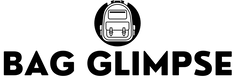If you've been hitting a wall at checkout on Shein, don't worry—I've got your back.
In this updated guide, I’m walking you through the most common reasons your card might get declined on Shein and how to fix them.
Whether it’s a confusing error message or a glitch in the system, I’ll help you understand why Shein might not be accepting your payment and give you simple solutions.
Here are seven things to check: an expired or inactive card, not enough funds, wrong card details, regional restrictions, a security hold from your bank, daily spending limits, or a rare technical glitch.
With the following tips, you’ll be able to shop on Shein without the payment headaches.
Also Read What Modes of Payment Does Shein Accept? | All You Need to Know
Shein Is Not Accepting My Card - Tried and Tested Quick Fixes
After completing a payment, Shein sends a confirmation email that includes your order ID, the payment amount, and the payment method used.
If you don't receive this email or see a "payment failed" message, it may indicate an issue. Always check your account for the latest status and contact Shein support if necessary.
Key point to remember - Enter the correct card details and then double check if there’s sufficient balance in your bank account.
If everything looks fine then check and see if the card you’re using is supported by Shein as they normally support only Visa, MasterCard, Maestro, American Express and Diners Club, so other cards might not work.
However, after checking all this if you still have an issue with using your card on Shein then read on to find out how to fix the issue so your transaction goes through smoothly.
Issue #1 -- Shein Servers are Down
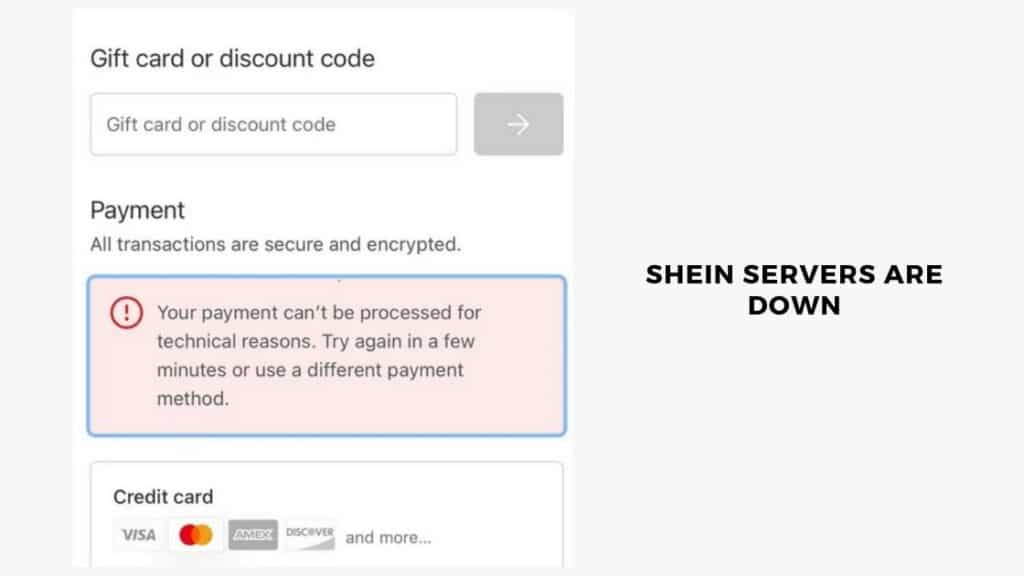
Shein serves over 220 countries and millions of customers on a daily basis so the large volume of traffic on their website can result in temporary server outage and because of this some payment transactions will not get processed.
Apart from the influx of traffic, other causes like bugs in the system, power outages at the data center and issues with the payment gateway can result in payments not going through on Shein.
Since Shein works on a location-based business model, these server down issues can affect a particular region and not the others, so obtaining a status report from Shein may not be easy.
Quick Fix
If you’ve bought from Shein before then wait for the Shein servers to restore themselves. This usually happens quickly and it doesn’t take more than an hour or two for the site’s payment page to work again.
However, if you’re a first time user and you’re still facing the issue after the server has been restored, check out the other issues and check if their fix works in your favor. You can also check UpDownRadar to find out if the Shein server is up and running.
Issue #2 -- The Card Details Entered are Incorrect
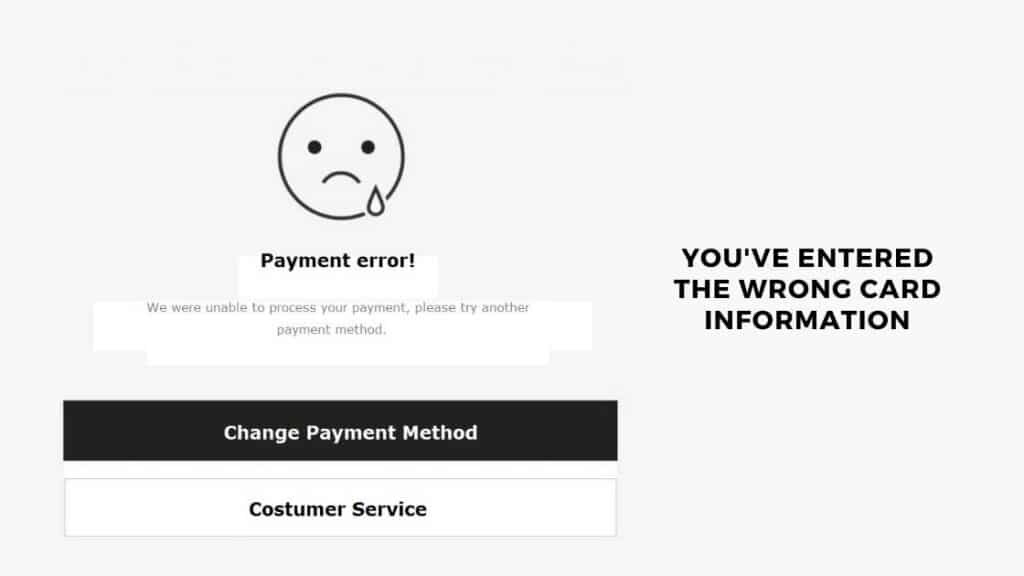
Another common issue is entering wrong card information in the Shein payment portal. If any bit of information is incorrect, then the transaction will not go through and the order will not get confirmed.
The information Shein requires to process an order are as follows:
- Card Holders Name
- Card Pin
- Card Number
- Card Expiration Date
- CVV
- Billing Address
If you enter any of these details incorrectly, the system will not be able to authenticate the transaction and you will receive a transaction failed notification on the checkout page.
Quick Fix
Make sure the details entered match what’s on the card and the billing address is the same address that is linked to the credit/debit card.
Also, a common mistake most people make is with the CVV. Some cards have different iterations of CVV and these could be CDC, CIN or CVV2.
They’re all the same, and they will be the last 3-4 digits at the back of the card.
Issue #3 -- There’s a Bug in the Shein Mobile App

If there’s an issue with your payment while using the Shien mobile app and you’ve figured out that the Shein servers are functioning, then what you’re facing could be caused by a bug in the app itself.
Bugs in the Shein mobile app are not uncommon and there are a number of reasons why your order has not gone through such as a coding error or some unknown glitch in the payment tool.
Luckily there are a number of quick fixes when it comes to the mobile app, here are some of the ones that have worked in the past.
Quick Fix 1
The first thing you need to understand is that it could be a temporary glitch and attempting to complete the transaction again just might work. To do this, clear the cart, add the product once again to the cart and try making the payment once more.
Quick Fix 2
The second quick fix is to restart the app on your phone or tablet. Doing so helps soft reset the app and this will reload data that might have been lost or missing from your previous session.
Quick Fix 3
Another helpful quick fix is to logout and log back into the Shein app. Similar to restarting the app, logging out and logging in will reset the login session and remove any payment related errors or issues that may arise. To do this, open the Shein app and then click on Profile followed by Sign Out.
Quick Fix 4
The next fix is to clear the cache of the Shein mobile app. Clearing the cache will terminate any temporary history or memory stored on the phone and will resolve most of the issues that are preventing the app from accepting your payment information.
Quick Fix 5
If the above fixes fail, you can get rid of the bugs in the app by simply updating the software to the latest version. Shein releases new updates for their mobile app and these updates include bug fixes that resolve any pending issues with their platform and services.
Quick Fix 6
Finally, if all else fails and you’ve not been able to get the issue resolved after 24 hours, raise a ticket on Shein (mobile and desktop) and highlight the problem you’re facing. The ticket will be reviewed by a Shein employee in their tech department who will provide you with a resolution within a couple of hours.
Issue #4 -- There’s an Issue with your Card
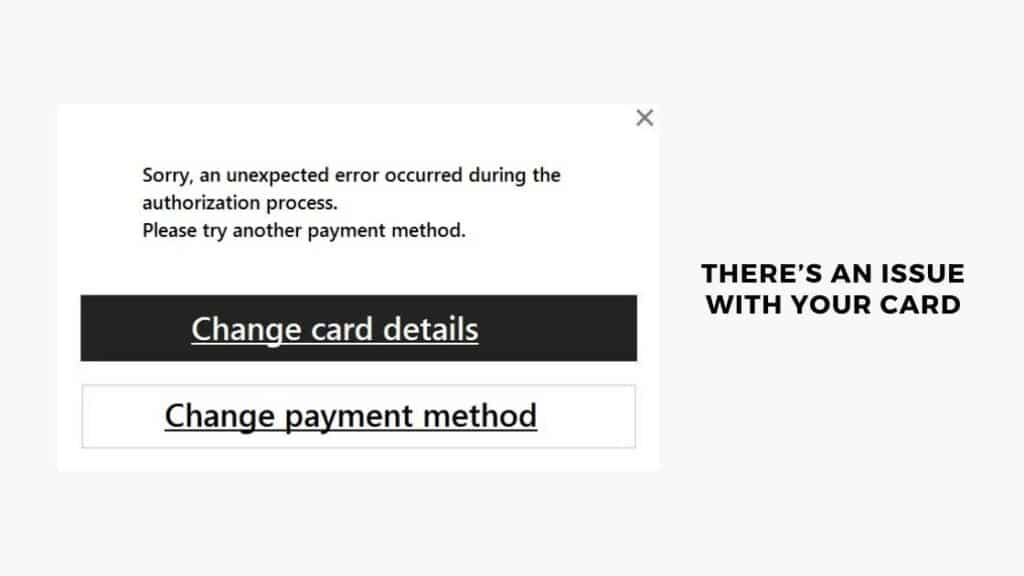
There are a number of reasons why your card won’t work on Shein, but the most common issue of the lot is that Shein does not support your card.
Shein lists the cards they support on their payment page and checkout page. The same information is available on the Shein customer support page as well and they only support specific cards on their portal such as Visa, MasterCard, Maestro, Amex and Diners Club.
Shein may not accept certain cards based on the region you're shopping from. Some banks block international transactions or have restrictions on online purchases from specific countries. It's best to confirm with your bank whether your card is enabled for international transactions, especially if you're shopping from outside the U.S. or Europe.
Quick Fix 1
The first thing you need to do in this case is check whether or not your card has international transactions enabled and find out if your card is listed on their website. If not then you will need to select an alternate card to make the payment as you’re going to face a number of transactional issues.
Quick Fix 2
In addition to traditional credit and debit cards, Shein accepts various alternative payment methods, including PayPal, Google Pay, Apple Pay, and installment services like Klarna and AfterPay. If your card is causing issues, consider switching to PayPal, which might bypass some regional or security restrictions.
Issue #5 -- The Card Transaction Has Not Been Authorized
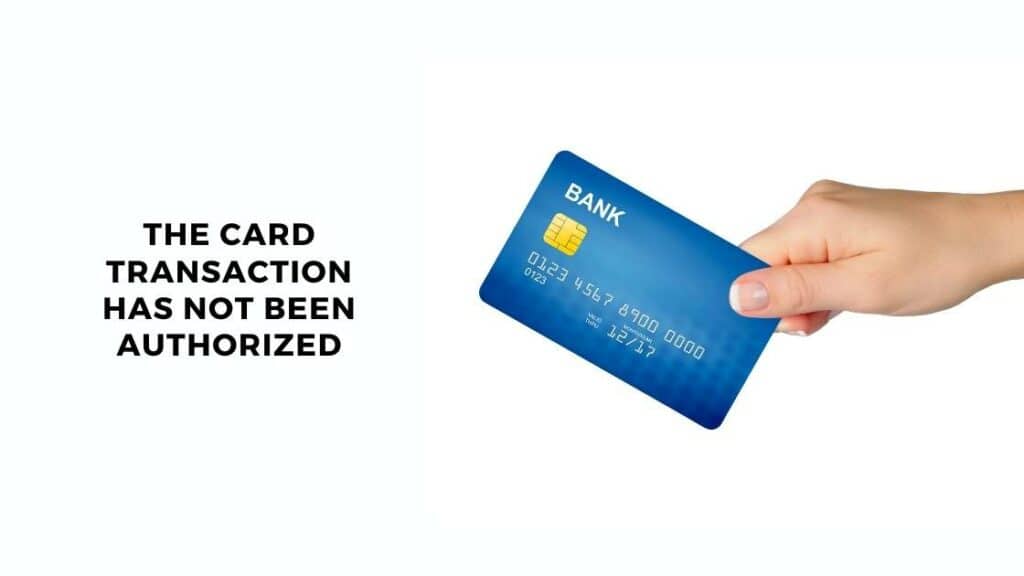
There are times when your bank will take time to authorize a payment especially if it’s over a certain amount. When a payment is being processed on Shein, a notice is first sent to your bank regarding authorization for the order amount which will be approved and then debited from your account.
However, when there’s a delay at the bank, this authorization which normally takes a couple of seconds might take a few hours or even a full day to process. This generally happens for international orders placed using a MasterCard.
Quick Fix
The only solution here is to wait for your bank to approve the transaction. It might take a little while, but if there’s no authorization or approval post 24 hours, get in touch with your bank to speed up the process. In such circumstances, you might have to wait for a day or two before attempting to replace the order.
Issue #7 -- Your Card Is Maxed Out
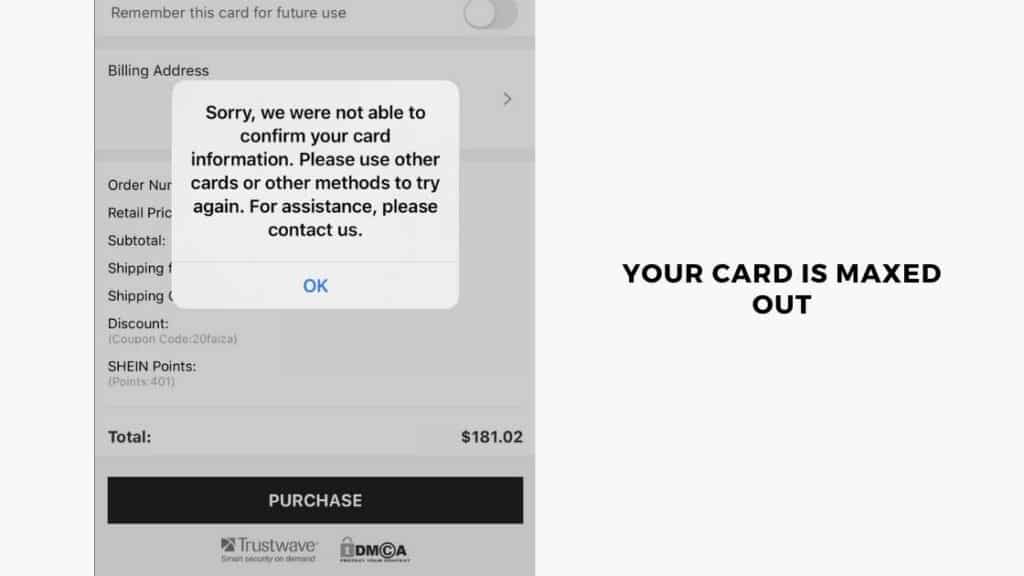
One likely cause behind your payment failing on Shein could be due to either your debit card doesn’t have sufficient funds or your credit card has reached its limit.
If this is the case then you’d receive a message while attempting to make the payment that states “Insufficient funds, please try using another card” or “Over the credit limit, please use another payment method”.
Quick Fix
The only fix in this situation is to try using your cred\it card the following day to make the purchase or talk to the bank and see if they can increase the spending limit.
For buyers using a debit card, check and see whether there’s enough balance or if you’re making an international payment, then check if there’s more than enough to cover the cost of the order and to cover any currency conversion charges as well.
Issue #8 -- Your Card Has Expired

The final issue would be that your debit / credit card has expired or is nearing the expiry date. In such a situation, the card will not work on Shein and no order will get confirmed by using that card.
Quick Fix
Use an alternative card to make the payment or if you don’t have one, reach out to your bank and ask them for a new card to be sent to your address.
Change your Payment Method on Shein
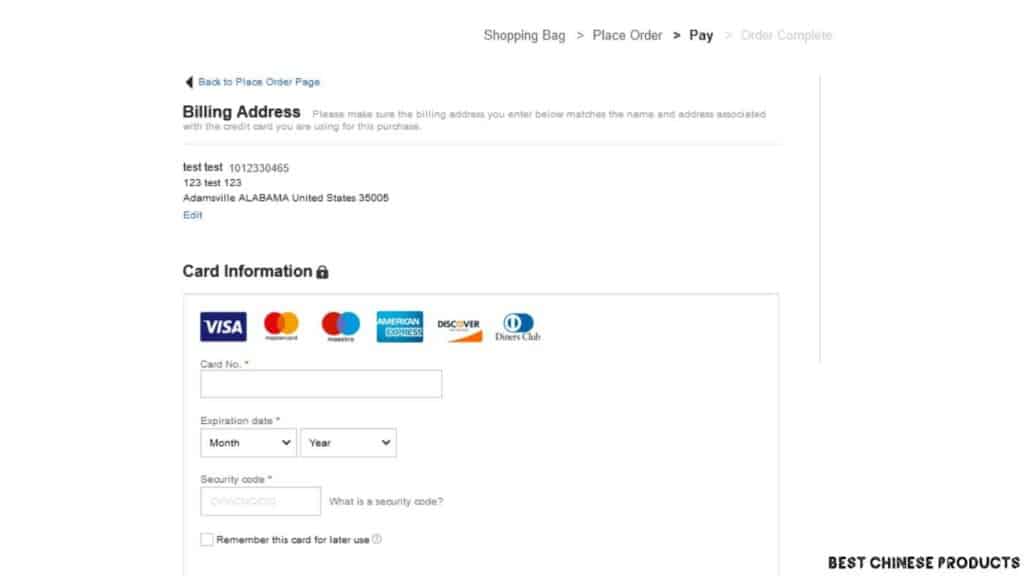
If the above mentioned steps have not worked in your favor, the best solution is to change your mode of payment and use one of the other modes Shein offers such as debit card, Paypal, Venmo, AfterPay or Google Pay.
However, if you have an alternate credit card you'd like to use in place of the one that's restricting your purchase, follow these steps;
- Login to your registered Shein account
- Choose the product you want to buy
- Add the item to the cart and proceed to the checkout page
- Select Credit/Debit card from the list of payment options
- Delete your old card number and then proceed to enter your new details
- Click on the checkbox "Remember this card for later use"
- Proceed to complete the payment
Shein not accepting my card FAQ’s
Does Shein accept debit cards?
Why is my gift card not working on Shein?
Why did I get a message saying insufficient funds while ordering from Shein?
How will I know if my payment went through on Shein?
Does Shein accept Visa and MasterCard gift cards?
What to do if a payment goes through twice on Shein?
If yes, cancel the order and wait for the refund, however if there's no second order then contact Shein support and share screenshots of your bank statement showing the duplicate charges and their support team will help resolve the problem for you.
Why is Shein not accepting my card?
Card Issues:
Expired or Inactive: Double-check the card's expiration date on the front and ensure it hasn't passed. Additionally, some cards require activation upon receiving them. Verify with your bank if your card needs activation before use.
Insufficient Funds: Ensure your card has enough available balance to cover the purchase amount, including potential taxes and shipping costs.
Incorrect Information: Meticulously review all entered card details during checkout, including the card number, expiration date, and CVV code. Any typos or mismatches can lead to rejection.
Regional Restrictions: Some cards might have limitations on international transactions, especially if Shein detects a billing address outside your card's issuing region. Contact your bank to confirm if international online purchases are allowed on your card.
Bank-Related Factors:
Security Holds: Banks may occasionally place temporary holds on your card for suspicious activity, even for legitimate purchases. Contact your bank to inquire about any potential holds and get them removed if necessary.
Daily Spending Limits: Some banks enforce daily spending limits to prevent fraud. If your purchase exceeds the limit, the transaction might be declined. Contact your bank to inquire about your daily spending limit and potentially raise it if needed.
Shein-Specific Reasons:
Technical Glitches: While uncommon, technical issues on Shein's end can sometimes prevent successful transactions. You can try restarting your device, clearing your browser cache, or using a different browser to see if it resolves the issue.
Also Read: