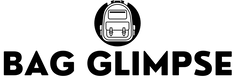If you love trendy, affordable fashion as much as I do, Shein is probably already one of your favorite shopping spots.
But did you know you can get some of their latest styles for free?
That’s right! Shein’s “Free Trial Center” is a hidden gem where you can snag up to three free items a week just by providing honest feedback.
I’ve tried it myself, and it really works. In this guide, I’ll walk you through everything from accessing the Free Trial Center to submitting reviews and boosting your chances of winning.
Also Read: Best Wholesale Jewellery Sites in China | Updated List
All You Need to Know About the Shein Trial Center
What is The Free Trial Center on Shein?
Well, the Free Trial Center is more like a test center where the latest products are published on a weekly basis for registered customers to try out and provide feedback in return.
Now you don’t necessarily need to pay for these products because Shein randomly selects winners who get to keep the products for free.
Currently the website lets you claim up to 3 items a week from their Trial Center and those who take part in the draw and win are required to provide their feedback within a period of 10 days of receiving the product.
There are benefits to doing so as well which i’ll cover in detail below. For now, let’s take a look at how you can get access to the Free Trial Center on your mobile and website.
How to Apply for Shein’s Free Trial?
The first step is to register yourself as a customer on the platform. Those who do not have a registered account will not be able to take part in this draw.
Now once the account has been created, there are two ways you can access the Free Trial Center; one is through the website and the second is via the mobile app.
Depending on the platform you’re most familiar with, here’s how you can use the Trial Center.
For Website Users
- Open the Shein website and sign into your account

- Now, tap on My Account and then click on Free Trial Report from the left panel
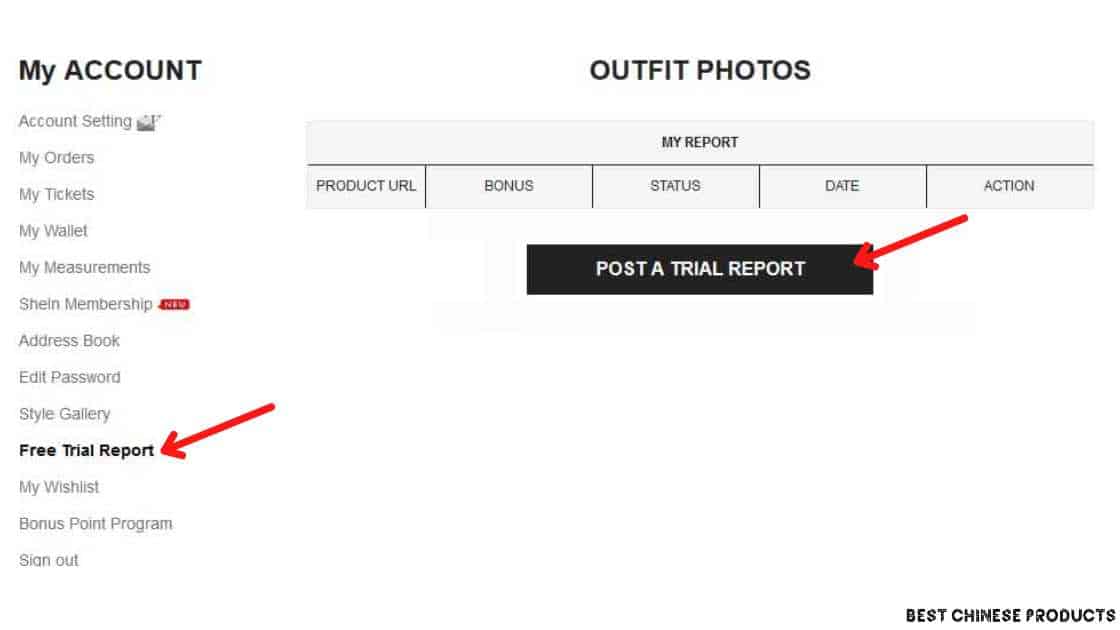
- Go ahead and click on the button labeled “Post a Trial Report”

- Once you’re on the Free Trial Center page, select the product you want to try for free by clicking on the Free Trial button
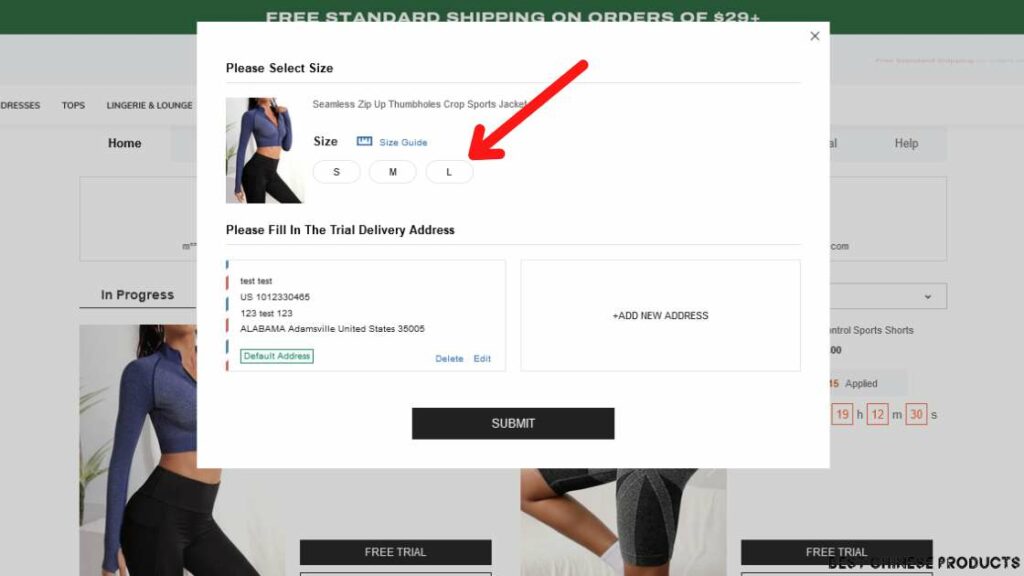
- Choose your size and enter the shipping address to take part in the lucky draw
You will be able to check if you’ve won the draw by searching for your registered email ID on the Free Trial Center home page.
If you’ve won, the product will be shipped to the address you entered while submitting the application.
For Mobile Users
- Launch the Shein app on your smartphone and then sign into your registered account
- Now, tap on the Me icon in the bottom right corner of the app and then under More Services, select Free Trial Center
- You will be provided with a list of new product that are currently a part of the Free Trial program
- Scroll through them and choose a product you really like.
- Now tap on the Free Trial button under the product and then choose the size and shipping address.
- Once you’ve submitted the application, Shein will review it and let you know if you’ve won the free trial or not
How to Upload a Review / Report for the Free Trial Product on Shein?
When you win the draw and your products have been shipped to you, you will need to login and open the Free Trial Report page. From here navigate to the Free Trial Center and then click on My Free Trial at the top of the page.

This is where your free products are listed and you will need to submit your review on the product you received by clicking on the Upload button next to the name of that product.

The report page that opens is relatively easy to navigate and there are options such as the star rating, a text box for your review, photographs of the product you received as well as the fit and size of the item.

When you’re done adding all the necessary details, click on the Submit button to send the review across to Shein.

The team that’s handling the Free Trial reviews will then go through the submission and if it passes the first test then your account will be credited with 20 Shein points. But if your review has been filled in detail with images, then it may be considered as a quality report, and for that Shein will award you with 100 points in your account.
Tips to Follow While Filling in the Quality Test Report
Not all reviews are considered to be quality reports, but there are a few things i’ve tried in the past that have worked for me. You can follow them too if you really want to earn those 100 Shein points and take part in the upcoming product releases.
- The quality test report has to be submitted in pros and cons format with emphasis on the overall quality, fit and size of the item. You have to remain unbiased while submitting the review and be truthful while explaining the important details of the item.
- While submitting images for the review, ensure that the images are legit and have been taken by you. Shein will know if the images have been taken from another source or from another buyer on their site.
- It’s also important that there’s adequate lighting for the images and there needs to be a minimum of at least 4 images that are taken in a well lit room.
- Photos should include a full body photograph of the product
- Detailed shots of the item showcasing what you liked and didn’t like about it
- And a clean image of the product in its original packaging
- Images are to be uploaded in 500 * 680 (bare minimum) and those who are unable to upload these images will have to submit their photos to freetrial@shein.com immediately, so the report can be reviewed by Shein within the 7-10 day time frame.
How to Get Free Stuff from Shein?
There can be times when even though you have met all the basic requirements you still don’t win. This happens to everyone including myself as Shein rewards their loyal customers over those who are looking to make a quick saving.
What i’d suggest you to do in order to increase your chances of winning the draw are;
- Remain patient and keep trying every week when new products get launched. The more active you are on their website/app, the more chances you will have to win free stuff.
- Since the Free Trial Center list is populated on Mondays, it's alright to apply even at the end of the week. By doing this you will be able to gauge how many people have applied for a particular item and how many have won.
- Submitting regular reviews on your Shein purchases will help you win free stuff from their catalog. Submitting reviews and comments will boost your chances of winning clothes from their Free Trial Center.
- You will have to be a regular shopper on Shein as their system is designed to reward those who have either been a registered customer for a long time or those who have been actively buying clothes on Shein for some time.
Remember this, the program/algo that selects who should win stuff from Shein doesn’t recognize new and fake accounts. So you will need to have spent a fair amount of time on their website/app to stand a chance at winning.
How to Get Free Clothes From Shein?
Since Shein chooses only a limited number of participants every week, it's easy to get disheartened if you're not selected. However I've come up with a couple of alternative methods you can try to get free Shein products.
-
Follow Shein on social media. Shein often runs giveaways and contests on their social media pages, where you can win free clothes and other prizes.
-
Sign up for Shein's email list. Shein sometimes sends out coupons and promotional codes to their email subscribers, which you can use to get discounts on your purchases.
-
Become a Shein influencer. If you have a large following on social media, you can apply to become a Shein influencer. Influencers receive free clothes and other perks in exchange for promoting Shein products on their social media channels.
- Look for Shein gift cards or coupons online. There are a number of websites and apps that offer gift cards and coupons for Shein. You can sometimes find these for free or at a discount.
Common Doubts About the Free Trial Program - Answered
Do I pay for shipping even though the product is free?
No, Shein covers the shipping costs on all free trial items and you will need to spend money only if the package is held by your local customs. Failing to clear your customs and duties will put a black mark on your Shein account and you may not be able to take part in future trials.
Can I keep the product I won?
That’s the whole point of winning stuff for free. Shein doesn’t ask for the product back and you get to keep it for free. The only thing though is that you will have to submit a legitimate review in order to be able to take part in more free trial draws.
How will I know if I won the draw on Shein for the free trial program?
There are three ways you can find out if you’ve won the clothes for free. You will either receive an in-app notification or an email to your registered email address. The other way is to login to your Shein account and head to the Free Trial Center and then tap on My Free Trial to see if the status has changed from Pending to Approved.
Is it possible to change the address on a free trial product?
Unfortunately there’s no option available to make changes to the size and shipping address after you win the draw. You will have to be extremely careful while submitting the application as Shein will consider the address that’s entered at the time of the submission.
What to do if I’m unable to upload my product report?
If you’re unable to submit your product review/report then you will have to share the details of your submission along with the relevant images to freetrial@shein.com
The team at the other end of the email address will share a response within 24 hours, so make sure you include everything in your email and send the email at least 48 hours before the 10-day deadline for your submission to be counted.
Takeaway
.Shein is one of the few brands that gives away products for free, with no strings attached. However, the conditions that need to be met are the bare minimum and you don’t even have to spend a cent on the order (free shipping included).
I hope my tips help you win some things in the future and whatever you do, make sure to share legit reviews/reports if you want to be considered each week for their free trial program.
Until next time, Ciao!